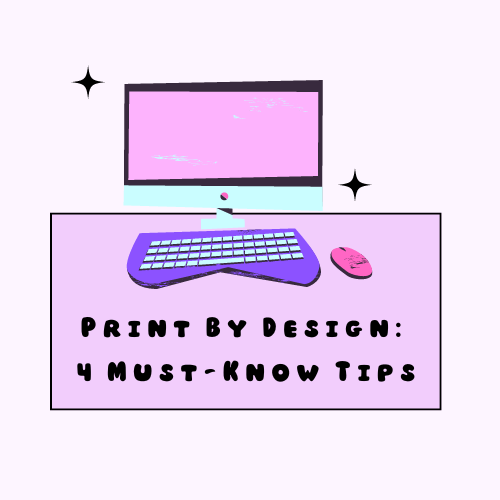
Print By Design: 4 Must-Know Tips
Diving into the world of print design can feel like embarking on a new adventure, especially if you’ve been navigating the seas of web design. Fear not! These four essential tips will guide you through the wonders of print design, ensuring your projects turn out beautifully and professionally. Let’s get started!
1. Bleeds: The Hero of Perfect Edges
Why Bleeds Matter: Imagine spending hours designing a gorgeous poster, only to find it misaligned and off-kilter when printed. That’s where bleeds come in, saving the day! Bleeds ensure that your design extends beyond the final trim size, preventing unsightly white edges.
Setting Up Bleeds:
- In Your Design Program: When you start a new document, look for the bleed settings. Most design software makes it easy to find in the new document dialog box.
- Standard Measurements: Typically, a bleed of 0.25 inches is recommended, but you can also go with 0.125 inches. This extra space gets trimmed off, ensuring your design covers the entire surface.
When to Skip Bleeds: The only time you can skip adding a bleed is if your document has a blank border all around, like a pristine white margin. But who wants to play it that safe?
2. CMYK Colors: The Magic Mix
What is CMYK? CMYK stands for Cyan, Magenta, Yellow, and Black (Key). This color system is like a magical paint palette, where mixing these inks creates a stunning spectrum of hues.
Avoid the RGB Trap: If you start your document in RGB (Red, Green, Blue), your colors might look vibrant on screen but dull and disappointing in print. Always switch to CMYK to ensure your printed piece pops with the right colors.
Beware of Oversaturation: Overloading your design with too much cyan, magenta, yellow, and black can muddy your colors and cause set-off (wet ink transferring to other sheets). Aim for a total ink coverage of 280% or less to keep your prints looking sharp and clean.
3. Mastering Black: Shades and Tints
Default Black Woes: The default black in Photoshop looks great on screen but is a hefty mix of 75% cyan, 68% magenta, 67% yellow, and 90% black. That’s a whopping 300% coverage, leading to potential print problems like set-off.
Rich Black vs. Crisp Black:
- Rich Black: For a deep, luxurious black, try a mix of 50% cyan, 40% magenta, 40% yellow, and 100% black. This is a designer favorite for solid areas.
- Crisp Black: For sharp, clean text, go with 0% cyan, 0% magenta, 0% yellow, and 100% black. This keeps your text crisp without soaking the paper.
4. Resolution: The Sharpness Factor
Screen vs. Print Resolution: On a computer screen, resolution affects how large your image appears. For web, 72 pixels per inch (ppi) is standard. But for print, you need a crystal-clear 300 ppi to ensure your designs look sharp and detailed.
Getting the Right Resolution:
- High-Quality Images: Use large, high-resolution images. Random web images won’t cut it—they’ll look pixelated and blurry in print.
- Document Size: Set your document size correctly from the get-go. Scaling up later can ruin your resolution and force you to start over.
Embarking on your print design journey can be thrilling with the right knowledge in hand. Remember to set those bleeds, switch to CMYK, master your black values, and ensure high resolution for stunning prints every time. Armed with these tips, you’re ready to conquer the world of print design like a pro. Happy printing! 🎨🖨️
