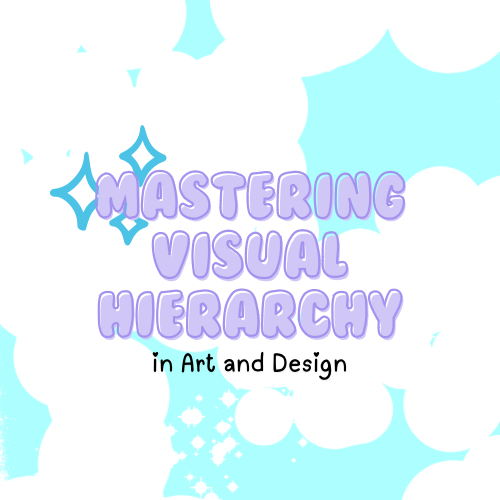
Mastering Visual Hierarchy in Art and Design: A Playful Guide to Capturing Attention!
When we talk about visual hierarchy, it might sound a bit technical or even intimidating. But trust me—it’s simply about arranging elements so your viewer’s eyes take a delightful journey across your art! Whether you're designing a poster, website, or artwork, visual hierarchy is like having a map that guides viewers’ attention to the parts you want them to see first.
Today, we’ll dive into how you can use size, color, and placement to create a captivating visual hierarchy that highlights the most essential aspects of your work. Plus, we’ll answer the top questions artists ask about creating a clear visual hierarchy in their designs.
1. What is Visual Hierarchy, and Why Does it Matter?
Visual hierarchy is the order in which viewers process information in your artwork or design. Imagine reading a comic strip where the punchline doesn’t stand out—you’d miss the whole joke! By establishing a visual hierarchy, you’re saying, "Hey, start here!" You set the stage so your audience knows what’s most important, what’s secondary, and where to look next.
In art and design, using visual hierarchy is a way to ensure that viewers aren't just glancing at your work but engagingwith it. Whether it’s a vibrant painting or a call-to-action (CTA) on a webpage, visual hierarchy gives your design direction.
2. How Can I Create Visual Hierarchy?
Let’s talk about some super fun ways to craft visual hierarchy in your work:
Size Matters – Big and Bold
Bigger elements scream, “Look at me!” while smaller elements say, “Check me out, but maybe after you look over there.” Think of headings as your loud friend at the party—they’re the life of the design! Making key points or focal images larger ensures they’re seen first.
Color is Your Highlighter
Bold, contrasting colors can make a massive difference in drawing the eye. Use brighter or warmer colors to draw attention to specific areas, and use cooler or neutral tones to let other elements fall to the background. It’s like giving your VIP sections a spotlight!
Placement – Where the Magic Happens
Where you place elements affects how your viewer interprets them. Generally, people start viewing from the top left corner (think about reading), so putting important elements in prominent positions helps ensure they get seen. Try placing CTAs or key details in these “prime real estate” areas.
Playing with Spacing
Don’t be afraid of blank space! Spacing gives elements room to breathe and helps prevent visual overload. Sometimes, giving a call-to-action button or a headline extra space around it makes it pop even more.
Typography – Set the Mood
Fonts are fun! Combining different font sizes, weights, and styles adds depth. For example, bold fonts in large sizes for headlines can make a statement, while regular or light fonts work best for body text. Imagine a children’s book with every word in bold—overwhelming, right?
3. Why is Visual Hierarchy Important in Art?
Ever seen a piece of art where you’re unsure where to focus? Visual hierarchy helps artists control the narrative within their work. It’s especially important for digital artists and graphic designers, where mixed media can easily compete for attention.
In painting, for example, an artist might use chiaroscuro (high contrast between light and dark) to create focal points. In graphic design, visual hierarchy ensures that brand messages, CTAs, and other elements grab attention without getting lost in a sea of colors and shapes. Good hierarchy feels balanced and helps viewers enjoy your work without feeling overwhelmed.
4. What are the Most Common Mistakes Artists Make with Visual Hierarchy?
Creating visual hierarchy can be fun, but a few pitfalls can throw your design off balance. Here’s what to watch out for:
- Overloading with Bold Colors or Fonts: Too many bold elements can make everything compete for attention. Stick to a few key bold elements to maintain focus.
- Ignoring Spacing: Don’t pack too many elements into one area! Give your design room to breathe.
- Misplacing Important Information: Remember, people start viewing from the top left corner, so keep your hierarchy’s structure in mind.
- Not Testing Your Work: Sometimes, what seems clear to you may not come across to others. Ask friends or fellow artists where their eyes go first when viewing your piece.
5. How Can Visual Hierarchy Improve a Call-to-Action (CTA) in Design?
In digital design, CTAs are often the final destination for your viewer's attention, so they should stand out! Make sure your CTA button or text contrasts with the background color, stands alone with sufficient spacing, and has a bold yet readable font. For example, a red “Sign Up Now” button on a white background immediately catches the eye. By using size, color, and placement, your CTA becomes the star of the design, making it easy for viewers to know what to do next.
Visual Hierarchy Tips for Artists
- Start with the Focal Point: Decide what the main attraction is in your design. Is it the title? An image? Your CTA?
- Guide the Eye: Use lines, shapes, or contrasting colors to direct viewers’ attention from one part of the design to another.
- Experiment and Play: Don’t be afraid to try new combinations of size, color, and placement. Creativity shines in the details!
So, go ahead and make visual hierarchy your new best friend. With a little experimentation and a lot of play, you can craft designs that guide, delight, and captivate! Happy designing!
