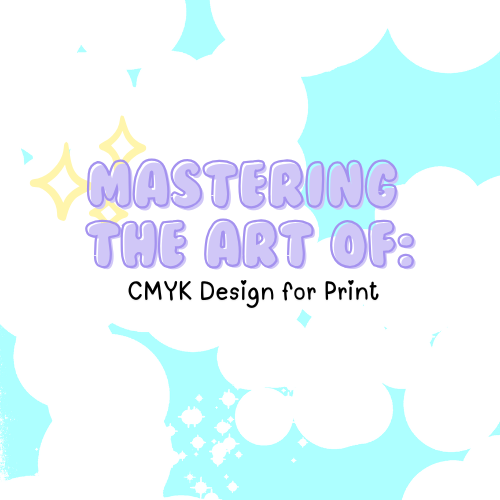
Mastering the Art of CMYK Design for Print
So, you’re ready to step up your print design game? Whether you're creating stunning postcards, elegant greeting cards, or show-stopping posters, designing in CMYK is the secret sauce to make your prints pop! Let’s dive into this fun and colorful journey of designing for print and Print-on-Demand (POD). 🚀
Understanding CMYK: The Basics 🎨
CMYK stands for Cyan, Magenta, Yellow, and Key (Black)—the color model used for printing. Unlike RGB (used for screens), CMYK mixes these four inks to create the full spectrum of colors you see in print.
- Pro Tip: Always convert your designs to CMYK before sending them to the printer to avoid unexpected color shifts.
- Use the Proof Colors feature in programs like Adobe Photoshop or Illustrator to preview how your design will look in print.
File Sizes and Dimensions: What You Need to Know 📏
Standard print sizes vary depending on the project. Here are some common ones to keep handy:
-
Postcards:
- Standard: 4” x 6”
- Large: 5” x 7” or 6” x 9”
-
Greeting Cards:
- A2: 4.25” x 5.5”
- A7: 5” x 7”
-
Posters:
- Small: 11” x 17”
- Medium: 18” x 24”
- Large: 24” x 36”
Include Bleed! Bleed ensures your design extends beyond the trim edge, so there’s no accidental white border.
- Standard Bleed Size: Add 0.125” on all sides. For example, a 5” x 7” postcard becomes 5.25” x 7.25” with bleed.
Setting Up Your Files: The Perfect Checklist ✅
- Resolution: Ensure your images are 300 DPI for crisp, professional-quality prints. Anything less can look pixelated.
- File Format: Use PDF for final output. PDFs maintain all layers and details, making them printer-friendly.
- Color Mode: Set to CMYK from the start to avoid funky color shifts.
- Safe Zone: Keep important text and elements at least 0.25” away from the trim edge.
- Fonts: Embed or outline your fonts to prevent any surprises when printing.
Pro Tip: Save layered files in the original program (e.g., AI, PSD) for future edits, but export a flattened PDF for your printer.
Finishes: Adding That Extra Wow Factor ✨
Make your designs stand out with these popular print finishes:
- Matte: Smooth, non-reflective, and modern.
- Glossy: High-shine and vibrant. Perfect for photos.
- Spot UV: A glossy finish applied to specific areas for a dramatic pop.
- Foil Stamping: Adds metallic flair. Think gold, silver, or holographic!
- Embossing/Debossing: Raised or recessed designs for a tactile feel.
Working with Your Printer: Collaboration is Key 🤝
When sending files to a professional printer, communication is everything.
- Ask for Templates: Many printers provide templates with safe zones, bleed, and trim marks pre-marked.
- Preflight Check: Double-check that your file size, resolution, and color mode match their requirements.
- Proofs: Request a digital or printed proof to ensure everything looks perfect before a full print run.
Setting Up Files for Print-on-Demand (POD) 🌐
If you’re going the POD route (think Printify, Redbubble, or Zazzle), here’s what to keep in mind:
File Setup for POD Platforms
-
Dimensions: Follow the specific file size guidelines for each platform.
- Example: Greeting cards on Printify often require 7.25” x 5.25” files, including bleed.
- Transparent Backgrounds: For products like stickers or clothing, a PNG with a transparent background is ideal.
- Margins: Keep text and important elements away from edges to avoid trimming mishaps.
Design Tips for POD Success
- Color Expectations: Most POD printers use CMYK-like processes but might auto-convert files. Check their color guidelines for best results.
- Mockups Matter: Use the platform’s mockup generator to preview how your design will look on their products.
- File Quality: Upload high-resolution files (300 DPI or higher) to ensure your designs look sharp and professional.
Final Thoughts 🎉
Designing for print, whether for local printers or Print-on-Demand, is an art that blends creativity with precision. By nailing your file setup, adding those killer finishing touches, and communicating effectively with your printer, you’re setting yourself up for success.
Ready to start your next print project? Dive into the world of CMYK magic and let your creativity shine on paper! Happy designing! 🌈🖌️
