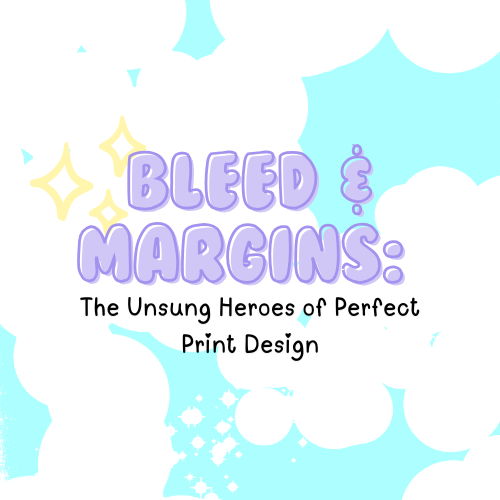
Bleed & Margins: The Unsung Heroes of Perfect Print Design
When it comes to print design—whether you're crafting dreamy postcards, sleek business cards, or stunning flyers—bleed and margins might not seem like the stars of the show, but trust us, they’re the backbone of any flawless print project. Without them, you’re risking awkward white borders, cut-off designs, and some pricey prepress charges. Let’s dive into why bleed and margins matter and how to master them!
What Are Bleed and Margins, Anyway?
- Bleed: This is the area that extends beyond the edge of your design. It ensures your artwork prints edge-to-edge without a sliver of white showing after trimming. Standard bleed size is usually 0.125 inches (3mm) on all sides.
- Margins: This is the safe zone inside your design where you keep critical content (like text) to ensure it’s not too close to the edge and doesn’t get cut off. A common margin size is also 0.125 inches (3mm) or larger.
Top Print Products People Forget to Add Bleed or Margins To
- Business Cards – No one wants a cut-off logo or a lopsided border.
- Postcards – Post offices love crisp, clean postcards, not uneven edges.
- Flyers – Eye-catching designs lose their punch when text runs off the edge.
- Memo Pads – Even small misalignments can make these look unprofessional.
- Brochures – Complex folds demand precision, and bleed makes it happen.
- Calendars – From tiny desk versions to wall hangers, bleed is a must for full images.
- Stickers – Die-cut stickers especially need bleed to avoid a white halo effect.
How to Set Up Your Print File with Bleed
-
Before You Start: In your design software (like Adobe Illustrator, InDesign, or Canva), set your document size and add bleed from the beginning. Most programs have an option for bleed when creating a new file.
- Example: For a standard 5x7 postcard, set the size to 5.25x7.25 to include the bleed.
- Designing Within Margins: Use guides to mark out your margins and ensure all essential elements stay inside the safe zone.
- Export Correctly: When saving your file as a PDF, always select the "include bleed" option.
What to Do If You Forgot to Add Bleed
Oops! Forgot to include bleed? Don’t worry, here’s how you can fix it:
- Resize Your Canvas: Increase the canvas size to include bleed (e.g., add 0.25 inches total to the width and height).
- Extend Background Elements: Pull background colors, patterns, or images to the new edges of your canvas.
- Double-Check Margins: Ensure all important content remains within the safe zone.
Why Your Printer Loves (and Needs) Bleed
Print shops rely on prepress—a stage where your file is reviewed and prepped for production. Prepress technicians check for errors like missing bleed or margins. If your file isn’t up to snuff, they’ll have to fix it, which could cost you around $150 per hour or more! Adding bleed and margins from the start saves you time, money, and a lot of stress.
Here’s why printers insist on bleed:
- Trimming Isn’t Perfect: Guillotine cutters have a slight margin of error. Bleed ensures the finished piece still looks perfect even with minor shifts.
- Consistency Matters: Especially for large batches, bleed prevents white slivers that can ruin a polished look.
Standard File Sizes and Bleed Dimensions
Here are some common print sizes with bleed included:
- Business Cards: 3.5x2 inches ➡️ 3.75x2.25 inches (with bleed)
- Postcards: 5x7 inches ➡️ 5.25x7.25 inches (with bleed)
- Flyers: 8.5x11 inches ➡️ 8.75x11.25 inches (with bleed)
- Memo Pads: 4x6 inches ➡️ 4.25x6.25 inches (with bleed)
- Stickers: Varies based on shape; always add 0.125 inches bleed to all sides.
Print-on-Demand: Bleed and Margins Matter Here Too!
If you’re designing for Print-on-Demand platforms like Printify or Redbubble, bleed is still crucial:
- Templates: Most POD sites provide templates with bleed lines. Always follow these guidelines for seamless results.
- Consistency Across Products: Your design might be resized or adapted for different products, and bleed ensures no awkward edges.
Final Thoughts
Bleed and margins may seem like minor details, but they’re essential for professional-looking print designs. Take the time to set up your files correctly from the start, and you’ll avoid costly prepress charges, delays, and disappointment.
Ready to take your print projects to the next level? Stay tuned to our blog at www.kultkawaii.com for more design tips and tricks! 🖨️🌈
Happy designing! 🎨✂️
